Running an Agent from the command line
WebSundew Enterprise and Professional editions supports command line mode. This feature allows you to run agents from the command line. It will help you to integrate WebSundew with other third party software.
Console program ws4console.exe located in the folder where you had installed the program by default C:\Program Files\WebSundew 4 Pro or C:\Program Files\WebSundew 4 Ent .
The main arguments are:- -file <file name> - project file name (zws file)
- -run <run agent> - name of an agent you need to run
cd "C:\Program Files\WebSundew 4 Pro\"
ws4console.exe -file "C:\Program Files\WebSundew 4 Pro\Examples\Tutorials\tutorial1.zws" -run Agent1
The agent with the name Agent1
located in the tutorial1.zws
project file will start.
ws4console.exe -file "C:\Program Files\WebSundew 4 Pro\Examples\Tutorials\tutorial1.zws" -run Agent1
Page Modified 6/9/17 10:12 AM