General
What do I need to work with WebSundew? What are the system requirements?
To work with the program you need a modern computer with Windows XP/Vista/7 operation system.
The recommended hardware is Intell/AMD 2Ghz processor, RAM - 2 Gb. It is advisable to have high-resolution
display (1280x768 or more) for more comfortable operation.
What does the cost of the program include? Do I need to pay monthly/yearly or is there any extra fee?
When you buy WebSundew you get a lifetime license and free e-mail support for a year. You also can get
free updates of the program during first year. If you want to get free updates after your first year and get
our customer service, you need to pay maintenance fee which is about 20% from the cost of the program. That is,
if you purchased WebSundew PRO for $900 and you wish to get free updates and support another year, you will
need to pay $180.
I'm going to purchase WebSundew. What time after payment will I be able to start working with it?
As soon as the payment is processed you will automatically get the activation key which you can activate
immediately. If you use Credit Card or PayPal, it will take some time (from some minutes to some hours) to
process the payment. If you use Wire Transfer or Purchase Order, it can take some days.
I made the payment and got the activation key. Where should I enter it?
After you got your activation key you can activate you licensed copy of WebSundew. To activate it you need
active Internet connection for the program to connect with the activation server. Run WebSundew, if your trial
period is over, click Activate. If your trial period is not over, select Registration in Help/Registration menu.
Enter the key into the dialogue window and click Next. Your program will be activated and you will get the message
about it. If you have some difficulties with program activation please contact us
.
How many times can I activate the program?
You can activate one licensed copy of WebSundew with one activation key.
I need to use WebSundew on some other computer. What should I do?
You need to deactivate the program. For this you need to have active Internet connection. Run WebSundew, select
Help/Registration menu. Click Deactivate
in the dialogue window. Now you can use your activation
key on your other computer.
Do I need constant Internet connection to work with the program?
No, you need constant Internet connection only for activation/deactivation of the program or for getting a
trial license.
Do you have discounting pricing for not-for-profit or academic use?
Yes. Please send us email
with the complete description of the project you are working on.
Can WebSudnew extract data from all the web-sites?
Practically, yes. But there are some exceptions, e.g. sites containing Flash, Silverlight and some other
technologies of the kind. Also there can be some trouble with the sites which restrict automated data extraction.
Is data extraction with WebSundew legal?
Yes, as WebSundew extracts data in the same way as a human would do it. That is page navigation, copy-and-paste method.
That is why in most cases when we speak about public and open information it is legal. Most sites have special Terms and Conditions,
you can have a look at them before extraction information.
Which kinds of support can a registered user get?
We offer e-mail support to all the registered users. Also all the registered users can use our Help center.
Services
Can I get a distance training on work with WebSundew?
We do not support distance training at the moment.
What is a "Free Extraction Project"?
Our new customers can take advantage of using free extraction project. To get a free extraction project you need to send us
web-site URL, and a list of data you need to extract. Our specialists will create data extraction project. It usually takes us 1-2
working days, depending on difficulty of the site.
Will the "Free Extraction Project" work after I buy WebSudnew?
Yes, the free extraction project will be available and you can use it after purchasing the program without any limitations.
Do you support extraction project (agents) creation service?
Yes, we offer such service. To learn more please visit the page Services
I do not need to buy WebSundew, I only need to get some data. Can you extract data for me?
Yes, it is possible. Please fill the form
to send your request.
I created extraction project and I want to run it on your server. Is that possible?
No, such feature is not supported.
Scraping
What is a agent?
A WebSundew agent is the main element of WebSundew. It deals with web site navigation, data scraping and data storing.
What is a data pattern?
A data pattern is designed to search data on a web page. A web page usually represents an HTML or XHTML
document. Documents of this kind usually consist of different elements (HTML tags) The pattern is used to select
elements on the web page
What is the difference between Details/Iterator/Page patterns?
WebSundew agent uses each if the patterns for certain actions:
- Details Patterns are designed to extract data from details pages, more often it can be pages with product description and so forth
- Iterator Pattern are designed to extract data in lists, tables, etc.
- Page Patterns are designed to search next page elements.
Can I download files and images?
Yes. You can configure the agent in a way to download files and images.Files and images are downloaded and saved subsequent to extracted data.
Can I clean data (remove unnecessary text, etc.)?
Yes, you can do it.
Can I extract data from local files (stored on hardware disk)?
Yes, you can extract data both from the web and local pages.
Can I use URL list as initial agent pages?
Yes, you can.
Can I enter different values into the input field while running WebSundew agent?
Yes, you can. You need to create parameter which will be requested every time the agent starts working.
I have a data list in Excel file. Can I use the list as the agent parameter?
Yes, this feature is supported in WebSundew Professional and Enterprise editions.
Does WebSundew support extracting data from web sites with javascripts and frames?
Yes.
Can WebSundew extract data from flash objects?
No, this feature is currently not supported.
Can WebSundew extract data from PDF files?
No, this feature is not supported now, but in the near future WebSundew may add it.
In what format can I save the extracted data?
WebSundew SE edition can save the data in Excel, CSV/Text, XML format. WebSundew Professional and Enterprise editions can save the data into the database and any text format.
Can WebSundew recognize text from images?
Yes, this feature is available in Professional and Enterprise editions.
Can I gather data on a schedule?
Yes, you can. WebSundew Professional and Enterprise editions have time scheduler, it allows you to gather data on a schedule with particular parameters. Also you can make use of third party scheduler and run the agent using command line tool.
Can I run WebSundew from the command line?
Yes, this feature is available in WebSundew Professional and Enterprise editions.
I am a software developer and I want to embed WebSundew engine into my software. Does WebSundew have an API?
Yes, API is available in WebSundew Enterprise edition.
Can I gather only new (latest) data instead of scraping data from all the site?
Yes, you can, this feature is available in WebSundew Enterprise edition.
WebSundew Professional and Enterprise edition can use different browsers. What is the difference between them?
WebSundew Professional and Enterprise editions contain several browsers. The first one in based on FireFox and it has improved web page rendering. The second one was developed by WebSundew and its main feature is a better operating speed and memory work.
Is automated data uploading to the FTP server when the agent is finished available?
Yes, this option is available in WebSundew Professional and Enterprise editions.
Page Modified 6/9/17 10:12 AM