User Interface
The program main window looks as follows:
In the middle there's the Editor Area
, in the upper part there's a Tool Bar
and there's a Views
by the sides.
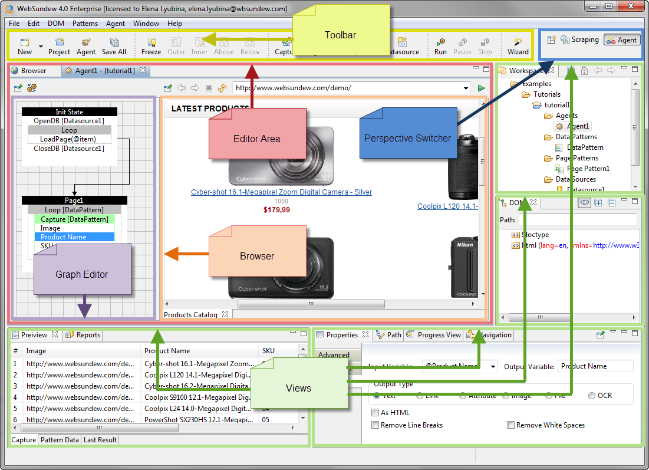
The perspectives are
used to simplify your work with the program. The perspective allows us to optimize the work space by showing us only the necessary
views and tool bars. The program contains several perspectives:
- Agent - this perspective is used to creating the agents.
- Scraping - the perspective is designed to finding the patterns.
- Scheduler - the perspective is used to scheduling the agent.
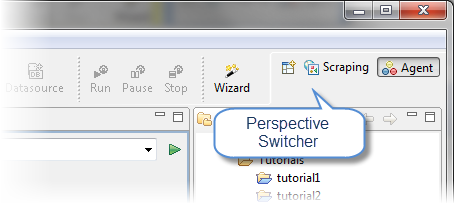
Also you can switch the perspective using the menu Windows > Perspectives...
Page Modified 6/9/17 10:12 AM