Downloading images and files
To download images and files you need to create a data pattern. One of its fields must be referred to the image. Then you need to create a Capture for this pattern. Set up the type Image or File in the Capture linked to the image or file. To perform this action you need to perform the following steps:
-
Create the data pattern with one or more field linked to image or filed.
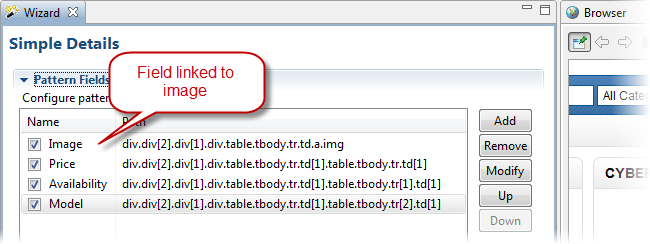
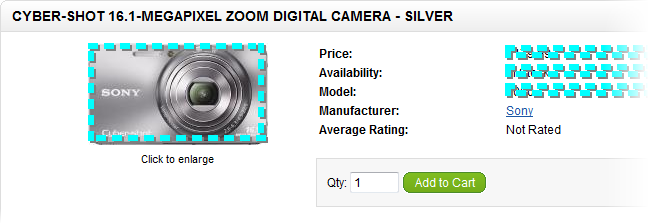
- Create the Capture block on the basis of the pattern.
-
Select the Capture
related to the image in the diagram editor.
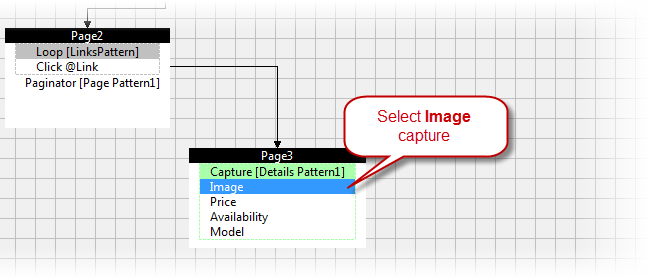
-
Change output type to Image
or File
in the Properties
view.
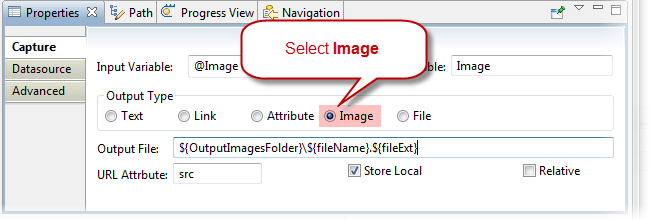
Now you can add a Datasource . The program will automatically store the images locally when you run the Agent . The local file path will be stored in the corresponding field.