Clearing the text data
The text data which were captures from the web page may contain some undesirable symbols. For example, line breaks, white spaces. To refine the extracted data you need to perform the following actions:
-
Click Capture
statement in the diagram editor.
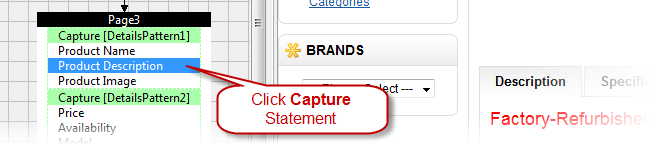
-
Select Capture
tab in the Properties
view.
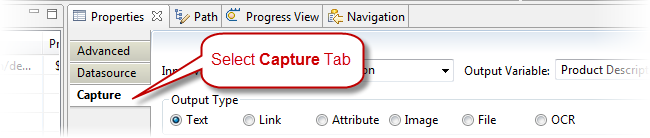
- Enable Remove Line Breaks to remove new line character
-
Enable Remove White Spaces
to remove extra white spaces from the output.
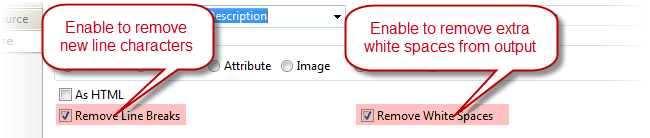
Page Modified 6/9/17 10:12 AM