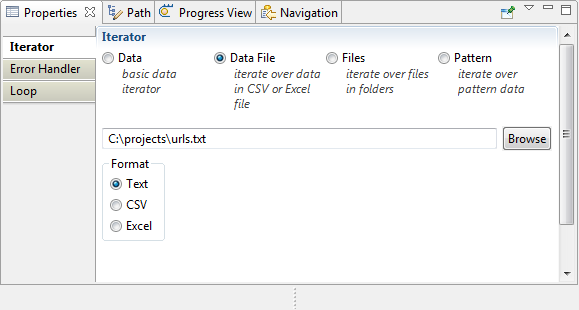Passing initial URLs to an Agent from the external file
You can configure the agent to run from different URLs stored in the external file. To build an agent which uses URLs from an external file you need to:
-
Activate the agent wizard by clicking on Create New Agent
in the tool bar.
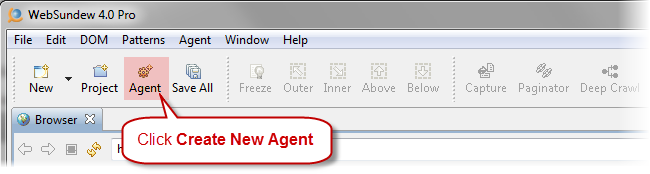
-
Select the URL File
option in the dialog. Click Next
.
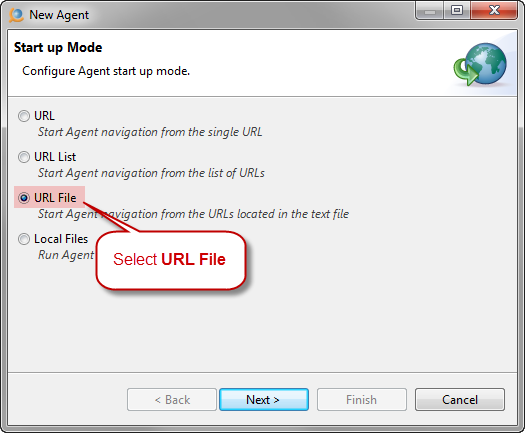
-
Select the file with URL list. It should be a text file and each URL should be in a separate line in it.
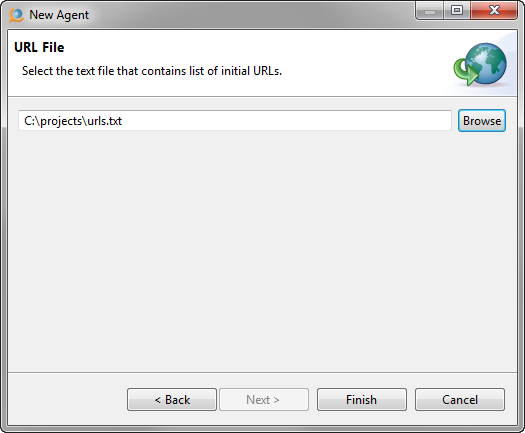
- Click Finish
The agent will load the page from the first URL in the file. Loop statement will appear in the Initial State of the agent.
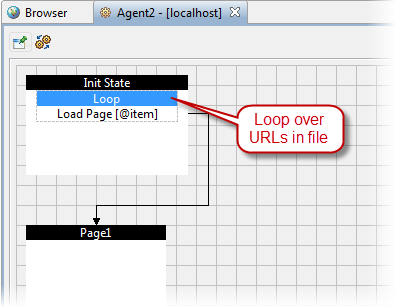
Now you can continue editing the Agent as usual.
To change URL file you need to click on the Loop statement in the diagram editor. Select the Iterator tab in the Properties view and select source file.