command line tool
-
 Elena Lyubina 2012-02-07 15:56:00.0
Elena Lyubina 2012-02-07 15:56:00.0Hi,
we have already told you how to use utilities of the command line in the letter. So, to run the extraction you need to use the format ws3con.exe -f-r , and in your case it will be - Code: Select all
-
ws3con.exe -f 'C:\Job Web Scraping\Project1.zws' -r Extraction1
---
Elena Lyubina,
WebSundew Support Team -
 KiranYalla 2012-02-20 21:45:00.0
KiranYalla 2012-02-20 21:45:00.0Hi,
Right now, I am playing around with the trial version of ‘Web Sundue 3.0.0 pro’. I am able to create a sample project properly and I am also able to run the 'extraction' command properly from the environment. However, I am not able to run the same using your command line tool ws3con. The following is the error.
c:\Program Files\WebSundew 3.0.0 Pro\bin>ws3con -r 'C:\Job Web Scraping\Project1.zws'
“Invalid command line argument – Missing ‘file’ property.
The user guide you have provided for command line tools is of limited use. Could you please tell me what needs to be done to run the ‘extraction’ from the command line?
Thanks & Regards,
Kiran
Page 1 of 1
1