security warning is blocking everything
-
 joaba 2013-02-03 23:12:00.0
joaba 2013-02-03 23:12:00.0Hi there
I'm evaluating the Websundew Lite version of your app, and although so far I was liking a lot all its capabilities, I have encountered a show-stopper, and a wonder whether this has easy solution.
Basically I get a pop-up window as warning for viewing some kind of ssl accessed page.
The pop-up window says:
'You have requested an encrypted page. The web server has identified itself correctly, and information you see or enter on this page can't easily be read by a third party'
There is also a check-box button saying 'alert me whenever I am about to view an encrypted page'
But the pop-up window gets frozen and there is no way I can do anything... but killing the app...
Is this normal or has any easy solution??
Best regards,
J. -
 Elena Lyubina 2013-02-10 11:52:00.0
Elena Lyubina 2013-02-10 11:52:00.0Hi,
we can advise you the following method: enter the program set up (menuWindows / Preferences) and change browser settings. You need to change FireFox to ZBrowser, also turn off JavaScript. Then click OK and reload the program. We hope it will work.
---
Elena Lyubina,
WebSundew Support Team
Page 1 of 1
1